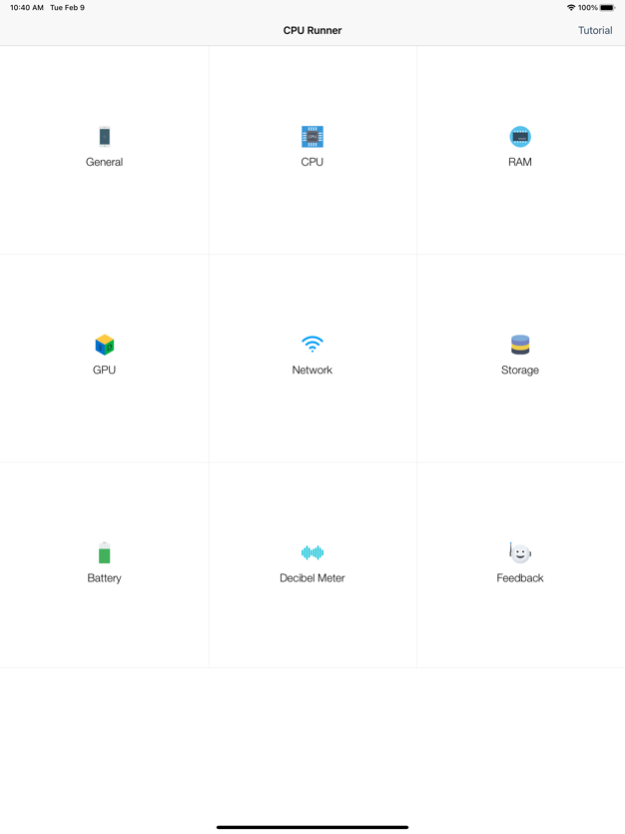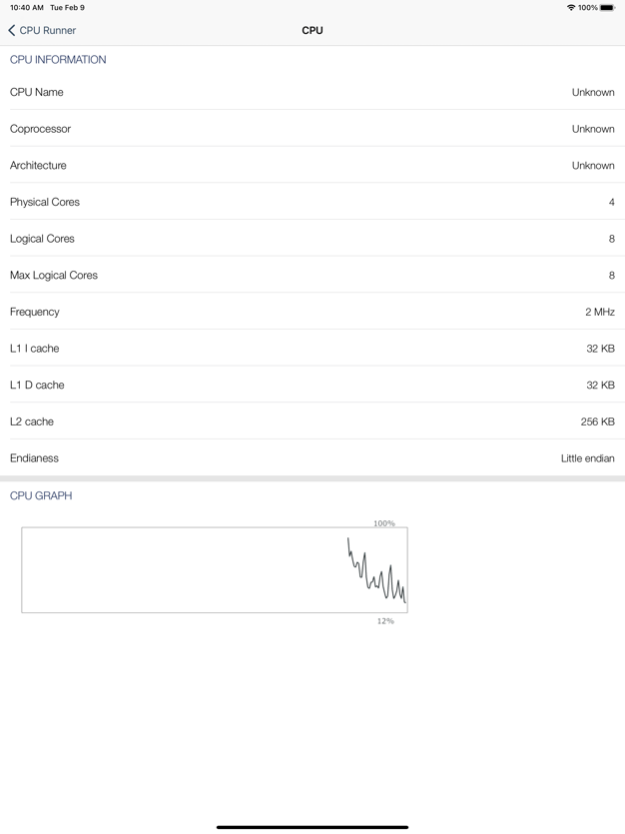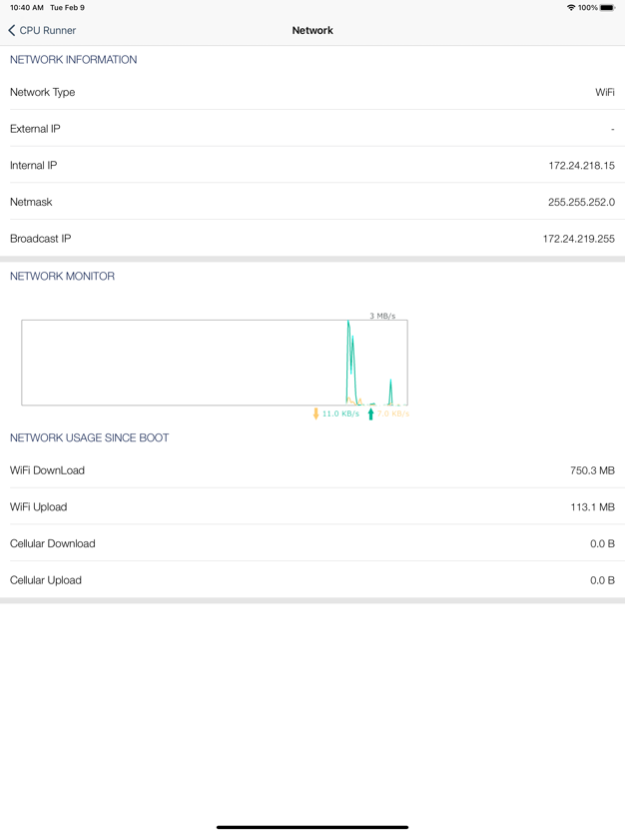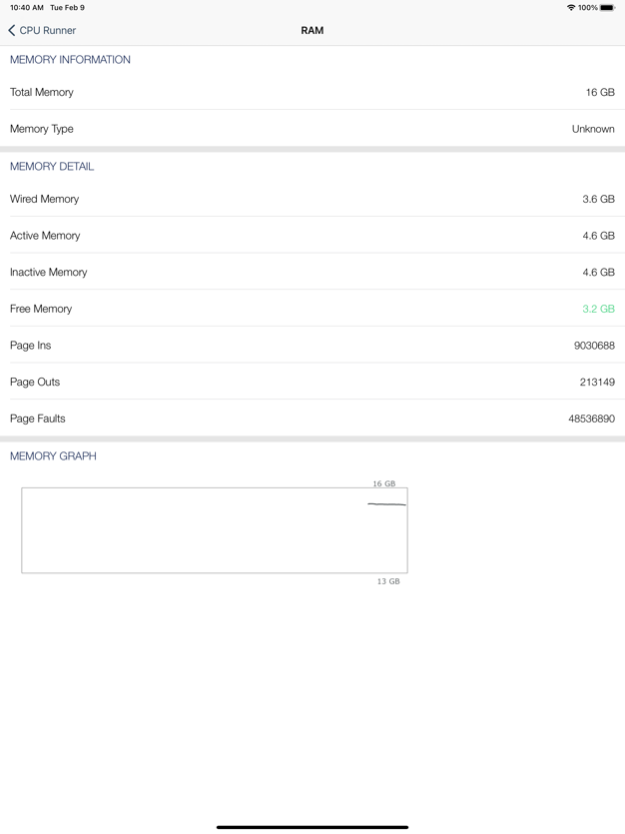CPU Runner-性能跑分、硬件检测 1.3.0
Continue to app
Free Version
Publisher Description
Because we know so much, we provide more information:
***The main function***
# Hardware data: includes the system version number, device type, screen resolution, screen share, system build, kernel information, system process information, and clock frequency.
#CPU information: CPU type (ARM, Intel, etc.), processor information, CPU architecture (ARM64, ARMV7, etc.), number of physical cores, number of logical cores, endian (Little endian, etc.), L1 instruction cache, L1 data Cache, L2 cache, CPU clock speed, and CPU usage (graph).
#GPU rendering: Includes OpenGL Version, Vendor, OpenGL extensions (eg depth_texture, etc.).
# Memory information: including memory type (LPDDR3 DRAM, etc.), linked memory, active memory, free memory, invalid memory, page-entry, and memory graph.
Network traffic: IP information, subnet mask, broadcast IP, WiFi, and cellular data usage.
# Disk information: Calculate device space capacity, photos, videos, songs and other information.
# Battery: Check the battery capacity and battery voltage, battery health status, power and other information.
# Decibel meter: Real-time statistics of ambient decibels.
***Today Widget***
CPU Runner Widget supports real-time monitoring of multiple data:
#CPU occupancy: real-time calculation, faster and more accurate
# RAM memory usage: Analyzing system memory usage
#Traffic usage: Monitoring traffic usage information
#Storage space: Monitor device storage
You can edit the Add CPU Runner widget on the "Today" page of the notification center to easily grasp the device status in real time.
Feb 9, 2021
Version 1.3.0
-Make some optimization
About CPU Runner-性能跑分、硬件检测
CPU Runner-性能跑分、硬件检测 is a free app for iOS published in the System Maintenance list of apps, part of System Utilities.
The company that develops CPU Runner-性能跑分、硬件检测 is 传胜 贾. The latest version released by its developer is 1.3.0.
To install CPU Runner-性能跑分、硬件检测 on your iOS device, just click the green Continue To App button above to start the installation process. The app is listed on our website since 2021-02-09 and was downloaded 6 times. We have already checked if the download link is safe, however for your own protection we recommend that you scan the downloaded app with your antivirus. Your antivirus may detect the CPU Runner-性能跑分、硬件检测 as malware if the download link is broken.
How to install CPU Runner-性能跑分、硬件检测 on your iOS device:
- Click on the Continue To App button on our website. This will redirect you to the App Store.
- Once the CPU Runner-性能跑分、硬件检测 is shown in the iTunes listing of your iOS device, you can start its download and installation. Tap on the GET button to the right of the app to start downloading it.
- If you are not logged-in the iOS appstore app, you'll be prompted for your your Apple ID and/or password.
- After CPU Runner-性能跑分、硬件检测 is downloaded, you'll see an INSTALL button to the right. Tap on it to start the actual installation of the iOS app.
- Once installation is finished you can tap on the OPEN button to start it. Its icon will also be added to your device home screen.